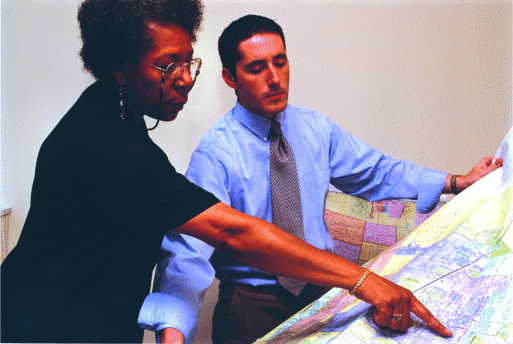 LOCATION® Auto Territory Reports provide the ISO personal and commercial auto territory codes for the risk address. Assigning proper territory codes helps you assign the correct premium to each policy and avoid market conduct fines.
LOCATION® Auto Territory Reports provide the ISO personal and commercial auto territory codes for the risk address. Assigning proper territory codes helps you assign the correct premium to each policy and avoid market conduct fines.Personal Auto (provides personal and commercial codes)
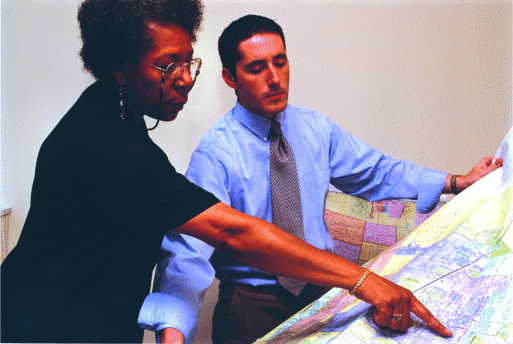 LOCATION® Auto Territory Reports provide the ISO personal and commercial auto territory codes for the risk address. Assigning proper territory codes helps you assign the correct premium to each policy and avoid market conduct fines.
LOCATION® Auto Territory Reports provide the ISO personal and commercial auto territory codes for the risk address. Assigning proper territory codes helps you assign the correct premium to each policy and avoid market conduct fines.
For risks located in California, the report provides frequency/severity bands. For risks in Massachusetts, the report provides town and territory codes.
ISO updates the auto territory database quarterly, or more often, if ISO files and receives approval for new state territory definitions.
To order an Auto Territory Report:
Select Order Report from the left navigation bar on any ISO Passport page.
Enter a name to identify the order, then click Next.
On the New Order page, select the Personal Auto tab.
|
|
LOCATION Auto Territory Reports provide information about personal and commercial territories. However, you must access the reports through the Personal Auto tab, not the Commercial tab. |
Under the LOCATION Reports category, select Auto Territory.
You can select additional reports with the same order. If needed, use the tabs to browse and make your selections.
When you finish selecting reports, click Next at the bottom of the page.
You may have to enter account numbers for some products. If requested to do so, enter the appropriate account numbers, then click Next.
Enter the risk information required to process the order. Follow the instructions provided on the page as needed to display and enter information. A red asterisk (*) indicates a required field.
Click Submit Order to process the order.